Changing Your Nightscout Site?
There are many Nightscout options available and Loopers are frequently switching among those options.
When you change from one Nightscout platform to another, you’ll need to update that URL in a number of places, including in your Loop (or Trio) app, LoopFollow, LoopCaregiver, web browser bookmark, and any other apps that you use to monitor your glucose and insulin results using Nightscout. When you add your Nightscout URL to each of these locations, remember you must use https:// and not http://.
If these instructions don’t work for you, or you want to share your screenshots, then please post on our Facebook page, and we’ll work to add more images and steps for other Nightscout options.
LoopDocs has a more in depth discussion about adding Nightscout:
Loop
Loop Settings > Services > Nightscout
Logout of your old Nightcout site and enter your new URL and your API Secret.

LoopFollow
LoopFollow Settings > Data Settings > Show Nightscout Settings
Edit your current Nightcout URL. You’ll see the OK confirmation.

LoopCaregiver
LoopCaregiver Settings > Remove, then + Add New Looper
Remove your “old” Looper, then add a new Looper by adding their name, Nightscout URL, and scanning the QR code from the Looper’s phone.

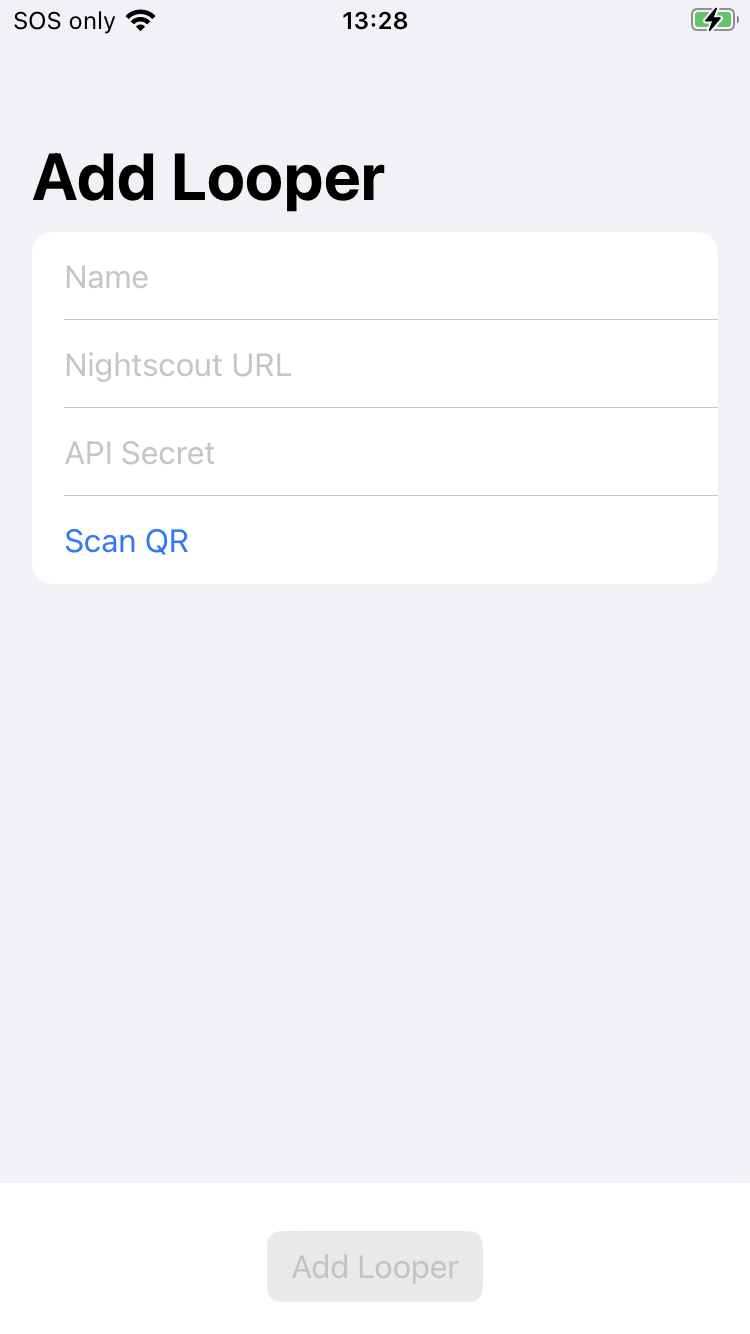
Trio
Trio Settings > Services > Nightscout > Connect
Edit your current Nightscout URL.

Web Browser Bookmark
Not going to offer advice here because each web browser will be different, but be sure to either edit your existing bookmark, or delete it and add a new one.